SP Client Document Manager Released
Smarty Plugins has released the client document manager, Here are some uses and features. Click here to download the plugin for free or purchase the premium version.
Smarty Pant’s Document Manager is a WordPress plug-in that allows your business to manage client files securely. Designed for Businesses that require clients to send files and those files need to be managed or assigned to Supplies or internal staff. The Smarty Pants Document manager has application across industry lines. Original develop for print brokers to manage client graphic files and assign to graphic designers and printing companies.
Print Broker’s and Printer’s: Clients need to provide files to the printed that were too large to email. This application create a streamline process of accepting client files and have the broker assign which print house would do the work. The broker needs to be able to assign different client files to multi print house and specialty print for the same client.
Graphic Designer Application: Clients can send you the content file and existing artwork. Once review you and send these file to your sub contractors or printers to finish the work.
Website Designer’s: Design for your clients to upload content and photos. You have the ability to manage their content in one centralized point. There can upload multiple photo and raw video to you. You then can assign it to a sub contractor and provide the sub contractor note on the scope of work
Small Business: Ideal for Insurance agency and mortgage brokers that need client to send the document. You can manage these documents in a secure fashion then email to attach then and send to your vendor.
CLIENT SIDE
You now can manage your client’s documents and media. Clients will now have the ability to upload there files to your website. Many file types except, they can upload word documents, excel files, PDF’s, Video ( wmv, avi .. etc), all picture formats excepted (jpeg, gif’s,PGN..etc). After the user registers or logs in, they would then have to choose a project or make a new one. If the display screen can be customized by the site owner. Users choose between submitting document for a quote, starting a new live job, or creating a new live job. (eg: “Start a catalog project”). Thumbnails of the uploaded files can be seen by client and those assign to have access to the files.
SITE OWNER – ADMINISTRATOR
Our automated system will allow you to be notified VIA email when a client uploads file.Customizable response e-mails. You have the ability to customize emails to you clients when they register, confirm receipt of a upload and notified them of project status changes. The Administrator can or e-mail the zipped project archive in a single click
The Admin has the ability to add projects and assign project to a user, ability to allow user to add projects, choose project when adding a file. You can change the file name format in admin using different variables. You can separated different modules so they have their own pages. Ability to download all files of any user. Added the ability to download all files of a certain project. 50 latest uploads on the plug-in are shown main screen. Forced download of files (so PDF’s and images don’t stream). Confirmation of deleting a file for the user. You can edit the text for thank you message and delete message under plug-in settings
STAFF / VENDOR’S
Staff and Vendors can be assigned to a file or project VIA email. The Admin has the choice to send the file with either a attachment or a email to download the file.
Click here to download the plugin for free or purchase the premium version.