Welcome to the premium download page for the WordPress apartment rental manager
Instructions:
- Make sure you have the latest version of Rental Manager Free installed by going to plugin updates
- Download the file below
- Go to the rental manager plugin by clicking on “Rentals” in your wordpress Admin
- and click on client document in your admin menu.
- Upload the premium zip file using the file upload box provided.
- Click submit and you will be automatically upgraded!
If the auto upgrade feature does not work for you then you will have to manually upgrade the plugin by connecting to the plugin directory and uploading the premium folder to the /sp-rental-manager/ folder.
Download: premium
Ver: 1.0.1